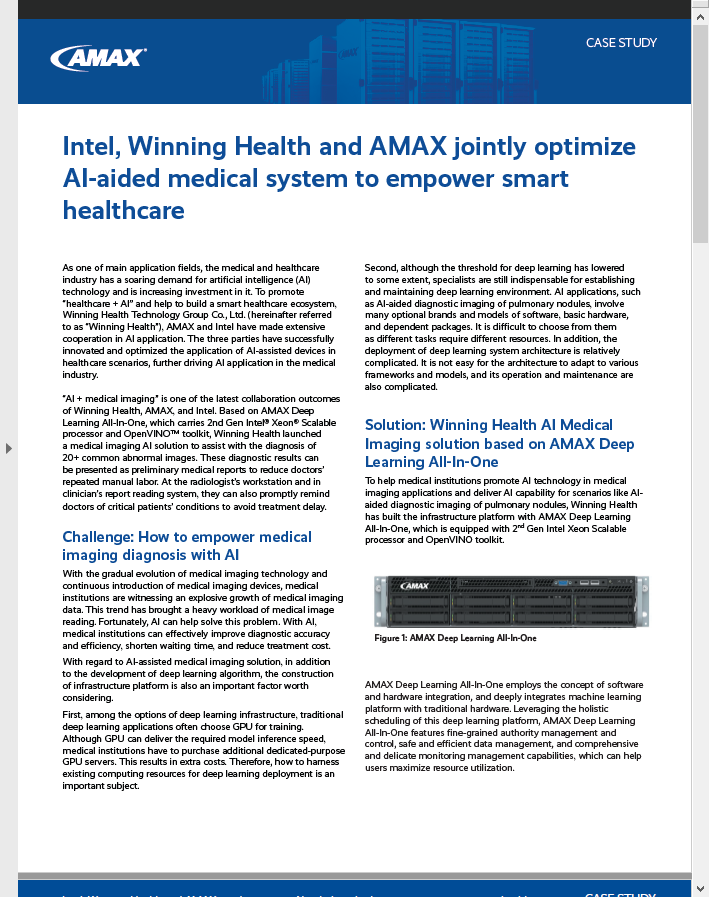We dive into numbers coming out Hyperion’s latest HPC-AI market update, including the strong current and projected industry CAGRs, the state of quantum computing (including thoughts …
@HPCpodcast: With Hyperion Research on the Big Trends Across HPC-AI, Quantum, Cloud, Optical, Storage and Interconnects
@HPCpodcast: Addison Snell on the Present and Future of HPC-AI, Quantum, DeepSeek, Interconnects, Leadership Supercomputing
We delve into current market sizing for HPC-AI (the conjoining of the two being a relatively new focus), a look ahead at the rest of the year and the decade, the impact of hyperscalers on AI ….
Emerald Invests in NLM Photonics Data Center Efficiency
SEATTLE, January 29, 2025 – Emerald, a venture capital company, has invested in NLM Photonics to help bring energy-efficient, high performance electro-optic modulation technology to AI, data centers, quantum computing, and more. Other investors include Oregon Venture Fund, Tokyo Ohka Kogyo Co., Ltd., Pack Ventures, StoryHouse Ventures, and other existing NLM investors to support NLM’s […]
Lightmatter and Amkor Technology Partner on 3D Photonics Package
MOUNTAIN VIEW, Calif., Nov. 14, 2024 — Photonic supercomputing company Lightmatter today announced a strategic partnership with Amkor Technology, Inc. (Nasdaq: AMKR), a provider of semiconductor packaging and test services, to create the largest-ever 3D-packaged chip complex utilizing Lightmatter’s innovative Passage platform. This collaboration harnesses Lightmatter’s groundbreaking 3D-stacked photonic engine along with Amkor’s advanced multi-die packaging expertise to […]
Optical I/O: The Key to Unlocking AI Infrastructure, Profitability and Performance
[SPONSORED GUEST ARTICLE] Scaling GenAI inference performance requires increasing the number of GPUs or accelerators working in parallel within the scale-up domain. In-package optical I/O offers a path forward by breaking the ….
The Next Big Interconnect Technology Could Be Plastic
[CONTRIBUTED THOUGHT PIECE] …. large language models and generative AI applications are driving hyperscalers to adopt a new data center-scale switch fabric… And there is a new interconnect technology ….
Ayar Labs Names New CTO, Adds Barratt, Moorthy to Board
SANTA CLARA, Calif. – Jan. 11, 2024 – Ayar Labs, a company focused on silicon photonics for chip-to-chip connectivity, today announced two additions to its Board of Directors. Ganesh Moorthy, President and CEO of Microchip Technology Inc., and Craig Barratt, former CEO of Atheros and current Chair of the Board of Intuitive Surgical, will join the company’s […]
@HPCpodcast: Tech Analyst Adrian Cockcroft on Trends Driving Future HPC Architectures
Along with his article to be found on this site, technology analyst Adrian Cockcroft of OrionX (and former AWS vice president) joins Shahin and Doug after SC23 to discuss TOP500 trends, the AI-HPC crossover, liquid cooling, chiplets, and the emergence of UCIe and CXL – some of the anticipated advancements are truly eye-popping. In this podcast, sponsored by Lenovo, the relentless pursuit of higher performance, the acceleration in the pace of change in high performance processing, is examined.
SC23: TOP500 Trends, the AI-HPC Crossover, Chiplet Standardization, the Emergence of UCIe and CXL Advancements
By Adrian Cockcroft, Partner & Analyst, OrionX Last year the UCIe chiplet standard had just been launched, and since then just about everyone has joined it, about 130 companies. The idea is that to build a complete CPU or GPU you don’t have to put it all on the same chip from the same….