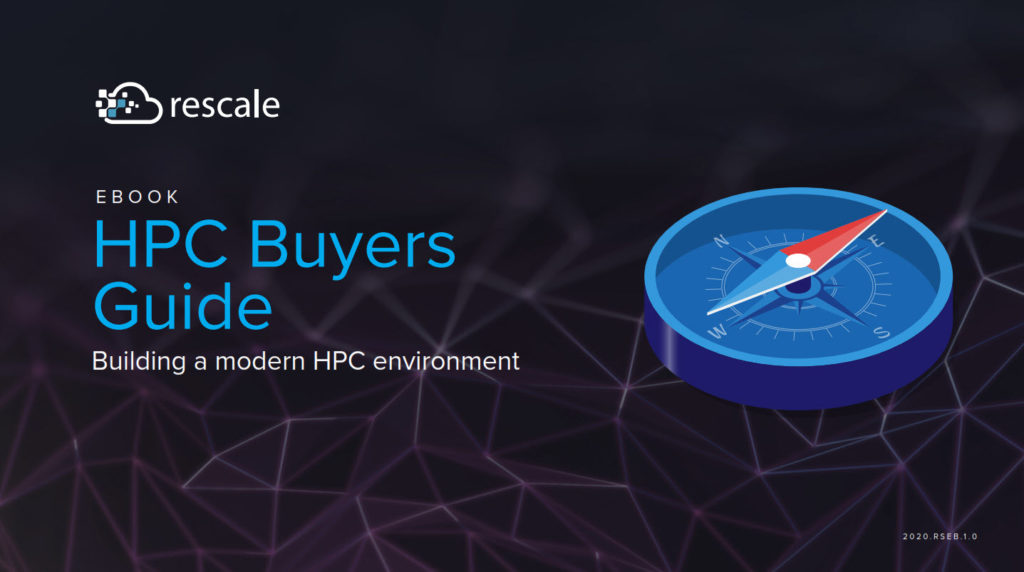TSMC today said it will expand its investment in advanced semiconductor manufacturing in the U.S. by an additional $100 billion. Building on the company’s ongoing $65 billion investment in its advanced chip fabs in Phoenix, TSMC’s total investment in the U.S. is expected to reach $165 billion.
HNO International Converting Wasted Flared Gas into Energy for Data Centers, Bitcoin Mining and Hydrogen
MURRIETA, CA — February 26, 2025 / HNO International, Inc. (OTC PINK:HNOI), a hydrogen-based clean energy company, announces the launch of EcoFlare Power, a division focused on harnessing wasted natural gas from flaring to generate reliable power to produce hydrogen and electricity for high-performance data centers and Bitcoin mining. Each year, billions of cubic feet of […]
SoftBank, ZutaCore and Foxconn Join on Rack-Integrated Solution with Liquid Cooling for NVIDIA H200s
Feb. 28, 2025 — SoftBank Corp., ZutaCore and Hon Hai Technology Group (Foxconn) today announced that they implemented ZutaCore’s two-phase direct liquid cooling technology*1 in an AI server using NVIDIA accelerated computing. The companies said this is the first implementation*2 of ZutaCore’s two-phase DLC*1 using NVIDIA H200 GPUs. In addition, SoftBank designed and developed a rack-integrated […]
Cisco and NVIDIA Expand Networking Partnership
Cisco [NASDAQ: CSCO] today announced plans for an expanded partnership with NVIDIA to provide AI technology solutions to enterprises. The NVIDIA Spectrum-X Ethernet networking platform based on Cisco and NVIDIA silicon is intended to form the foundation for enterprise AI workloads ….
HPC News Bytes 20250224: Microsoft Reports Quantum Advancement, DARPA’s Quantum Program, Harnessing GPUs on the Internet, France Claims Fusion Record
A good late February morning to you! Here’s a rapid (7:05) review of recent news from the world of HPC-AI, including: New in-house-manufactured Microsoft QPU ….
Lenovo Announces ThinkSystem V4 Servers with Intel Xeon 6
February 24, 2025 – Today, Lenovo announced three new infrastructure solutions, powered by Intel Xeon 6 processors, designed for AI data centers. The solutions include next generation Lenovo ThinkSystem V4 servers “that deliver breakthrough performance and exceptional versatility to handle any workload while enabling powerful AI capabilities in compact, high-density designs,” Lenovo said. “Whether deploying […]
AI Data Center Workaround? Startups Pursue Networked Aggregation of Idle GPUs
Problems associated with GPU deployment – interminable order wait times, high prices and, particularly, dire need – are leading to new GPU access strategies. An article in today’s Wall Street Journal, “Your Gaming PC Could Help Train AI Models,” reports that underused GPUs “inspire startups to stitch together …..
Data Center Cooling: Carrier Invests in Direct-to-Chip Liquid Provider ZutaCore
PALM BEACH GARDENS, Fla., Feb. 18, 2025 — Climate and energy company Carrier Global Corp. (NYSE: CARR) announced that its venture group, Carrier Ventures, is leading an investment and technology partnership with ZutaCore, a maker of two-phase direct-to-chip liquid cooling technology for data centers. This investment aligns with Carrier’s strategy of providing high-tech, integrated cooling […]
Vultr Announces Availability of AMD MI325X GPUs in its Cloud Infrastructure
WEST PALM BEACH, Fla.– Cloud infrastructure company Vultr today announced the deployment of the AMD Instinct MI325X GPUs in its Chicago data center region, making it the first cloud provider to offer this AI solution, according to the compay. This news comes on the heels of Vultr announcing its growth financing at a $3.5 billion valuation and the expansion of […]