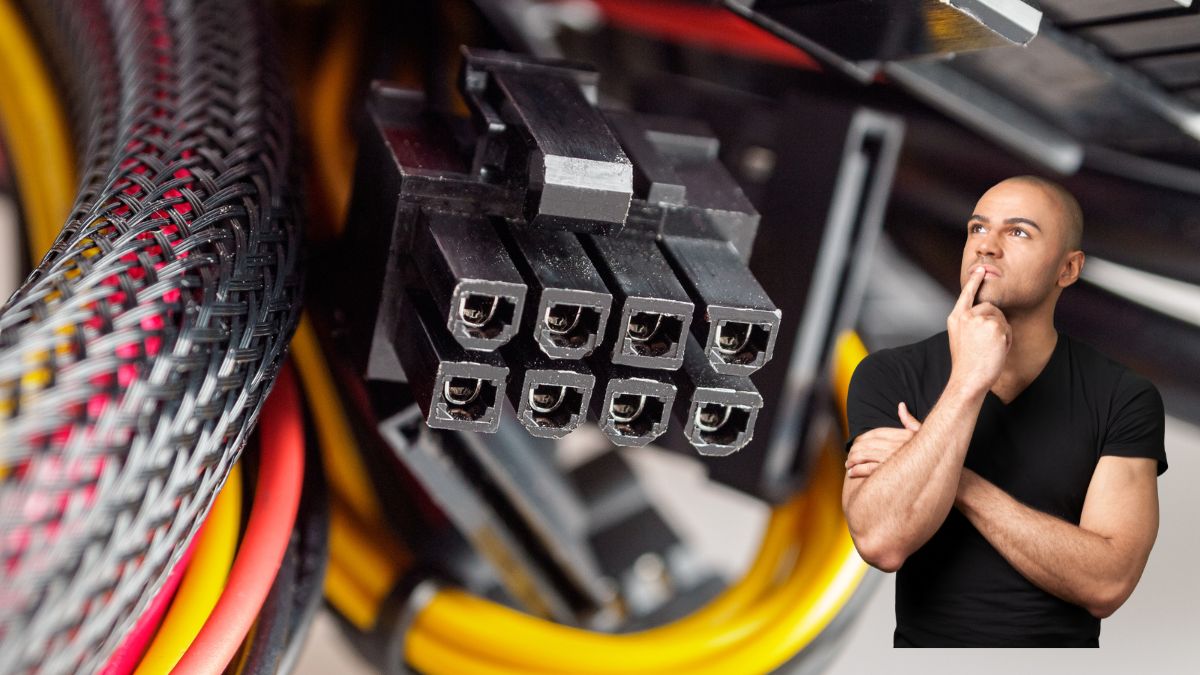Power supplies are essential to modern electronics, providing the necessary electrical energy to keep devices running smoothly. Whether you’re using a power supply in your computer, gaming console, or any other electronic device, understanding their lifespan and the factors that affect it is crucial. In this guide, we will discuss the world of power supplies, exploring their typical lifespan, key factors influencing longevity, and maintenance tips to extend their life.
Recommended: Requirements for a Good Gaming PC – Detailed Guide
What is a Power Supply Unit (PSU)?
A Power Supply Unit (PSU) is a critical component of a computer that converts electrical energy from an outlet into a form that can be used by the computer’s internal components. It provides the necessary power for the CPU, GPU, motherboard, storage devices, and other hardware components to function.
A reliable PSU is essential for the stability and longevity of your computer system. A failing or low-quality PSU can lead to system crashes, data loss, and even hardware damage. Understanding how long power supplies last is crucial for maintaining a healthy computer.
What is the Lifespan of Power Supply Unit (PSU)?
Most PSUs come with a manufacturer’s warranty, typically ranging from 3 to 10 years. The warranty period can provide a general idea of the manufacturer’s confidence in the PSU’s durability, but it doesn’t guarantee the exact lifespan.
In real-world usage, a high-quality PSU can last anywhere from 5 to 10 years or more, assuming it’s not subjected to extreme conditions or overloading. Lower-quality PSUs may have shorter lifespans, often around 3 to 5 years.
Apart from that, recognizing the signs of PSU failure is crucial. Symptoms may include random system reboots, instability, unusual noises, or a burning odor. Promptly addressing these issues can prevent further damage to your computer components.
Factors Affecting PSU Lifespan
A PSU’s lifespan can vary widely depending on several factors, and understanding these influences can help users make informed decisions regarding their computer’s power supply. Let’s check out in detail:
Quality of Components: The quality of components used in a PSU plays a significant role in determining its lifespan. High-quality PSUs typically use better capacitors, voltage regulation circuits, and cooling systems, making them more durable than lower-end models.
Load and Efficiency: The load placed on a PSU and its efficiency rating are critical factors. Running a PSU near its maximum rated capacity for extended periods can decrease its lifespan. Additionally, a higher efficiency rating (80 PLUS certification) usually indicates a more efficient and reliable PSU.
Environmental Factors: Environmental conditions can impact a PSU’s lifespan. Factors such as temperature, humidity, and dust levels in your computer’s environment can affect its longevity. Adequate ventilation and temperature control are essential for prolonging the life of a PSU.
Brand and Model: The brand and specific model of a PSU also matter. Well-known and reputable PSU manufacturers often produce more reliable and longer-lasting units. Researching and choosing a trusted brand can be a wise investment.
How to Extend the Lifespan of Computer Power Supplies?
Ensuring the longevity of your computer’s power supply unit (PSU) is crucial for maintaining a stable and reliable computing environment. A PSU failure can lead to system instability, data loss, and the need for costly replacements. To avoid these issues, it’s essential to take proactive steps to extend the lifespan of your PSU. In this guide, we’ll explore various strategies and best practices for achieving this goal.
1Proper Maintenance
Maintaining your PSU and its surrounding environment is essential for preserving its lifespan. Proper maintenance includes:
Cleaning: Dust and debris can accumulate inside your computer case, including the PSU. Over time, this can obstruct airflow and cause components to overheat. Regularly clean your computer’s interior, paying special attention to the PSU’s fan and vents.
Ventilation: Adequate airflow within the computer case is crucial for dissipating heat generated by the PSU and other components. Ensure that all fans are functioning correctly and that there are no obstructions to airflow around the PSU.
Dust Filters: Installing dust filters on intake fans can help prevent dust from entering the case. This not only maintains a cleaner environment inside but also reduces the need for frequent cleaning.
Cable Management: Proper cable management not only improves the aesthetics of your computer but also enhances airflow. Well-organized cables prevent them from blocking ventilation or coming into contact with hot components, reducing the risk of damage.
2Power Quality and Protection
Protecting your PSU from electrical fluctuations and providing it with a stable power supply is crucial for longevity. Consider the following:
Surge Protectors: Invest in a quality surge protector to shield your computer and PSU from voltage spikes and surges. This protection can prevent PSU damage caused by electrical fluctuations.
Uninterruptible Power Supplies (UPS): A UPS provides backup power during outages, preventing abrupt shutdowns that can stress the PSU. It also offers surge protection and voltage regulation.
Stable Voltage: Ensure a stable voltage supply from the wall outlet. Voltage stabilizers or line conditioners may be necessary in regions with inconsistent power.
Avoiding Overloading: Avoid overloading the PSU by calculating your system’s power requirements and ensuring your PSU can handle the load. Overloading can lead to reduced lifespan and potential failure.
3Temperature Control
Maintaining proper temperature control within your computer case is crucial for PSU health:
Adequate Cooling: Proper cooling is essential to dissipate heat generated by the PSU. Ensure that fans are functioning correctly, and consider adding more if necessary.
Ambient Temperature: Keep the room’s ambient temperature within a comfortable range. Extremely hot or cold environments can impact the PSU’s longevity.
Thermal Management: Monitor component temperatures, including the PSU, using software tools. If temperatures are consistently high, consider upgrading the PSU or improving case ventilation to reduce heat stress.
4Safe Usage Habits
Developing safe usage habits can significantly contribute to the extended lifespan of your PSU:
Shutdown and Restart Practices: Avoid unnecessary shutdowns and restarts, which can stress PSU components. When shutting down or restarting, do so gracefully through the operating system.
Avoid Frequent On/Off Cycling: Frequent power cycling can strain PSU components. Minimize turning your computer on and off unless necessary to prolong the PSU’s life.
Proper Shutdown During Power Outages: In the event of a power outage, shut down your computer gracefully using a UPS or a power-saving configuration to prevent sudden power loss and potential PSU damage.
5Choosing the Right PSU
Selecting the right PSU from the outset is essential for its longevity:
Quality and Reliability: Invest in a high-quality and reliable PSU from a reputable manufacturer. Well-constructed PSUs with quality components are more likely to have longer lifespans.
Wattage and Load Calculation: Choose a PSU with an appropriate wattage rating for your system’s needs. Calculate your power requirements and leave some headroom to avoid overloading the PSU.
Future-Proofing: Consider future upgrades when selecting a PSU. A slightly more powerful PSU than your current needs may accommodate future component additions without straining the unit.
6Regular Monitoring and Testing
Ongoing monitoring and occasional testing can help identify potential issues early:
Software Tools: Use software tools to monitor the PSU’s performance, including voltages and temperatures. Abnormal readings may indicate potential issues that need addressing.
Visual and Auditory Inspection: Regularly inspect the PSU for physical signs of wear, such as damaged cables or bulging capacitors. Unusual noises, like whining or buzzing, can also be warning signs of PSU problems.
Professional Servicing: If you suspect PSU issues or notice significant performance degradation, consult a professional technician for diagnosis and potential replacement.
In summary, Extending the lifespan of your computer power supply unit is essential for maintaining a reliable and stable computing environment. By following proper maintenance practices, ensuring power quality and protection, controlling temperatures, adopting safe usage habits, choosing the right PSU, and regularly monitoring and testing your PSU, you can significantly increase its longevity. Taking these proactive steps not only saves you money in the long run but also ensures that your computer system remains dependable for years to come.
Conclusion
In conclusion, A power supply unit is a critical component of a computer, and its lifespan depends on several factors, including quality, load, environmental conditions, and brand. While an average PSU can last 5 to 10 years, proper maintenance and care can help extend its life.
Understanding how long power supplies last in computers empowers you to make informed decisions when choosing, maintaining, and replacing your PSU. Investing in a high-quality PSU and practicing good maintenance habits can ensure the reliability and longevity of your computer system.