The performance and capabilities of your system largely hinge on its memory. This is where DIMM slots come into play. Short for Dual In-Line Memory Module slots, these unassuming connectors on your motherboard hold the key to unlocking your computer’s potential. At their core, DIMM slots are physical interfaces that house memory modules, commonly referred to as RAM (Random Access Memory).
These modules are the powerhouse of your system, enabling it to store and rapidly access data during its operation. DIMM slots are the conduits through which you can augment your system’s memory capacity, unleashing its potential for improved multitasking and overall performance. In this article, we’ll shed light on the significance of DIMM slots, exploring their essential role in expanding memory and enhancing system performance.
Recommended: What is RAM? How Does It Work?
What Are DIMM Slots?
DIMM slots, short for Dual In-Line Memory Module slots, are physical connectors on a computer’s motherboard designed to house memory modules, also known as RAM (Random Access Memory) modules. These memory modules are essential for a computer’s ability to store and quickly access data that is actively in use. DIMM slots enable users to expand their system’s memory capacity, thus improving overall performance and multitasking capabilities.
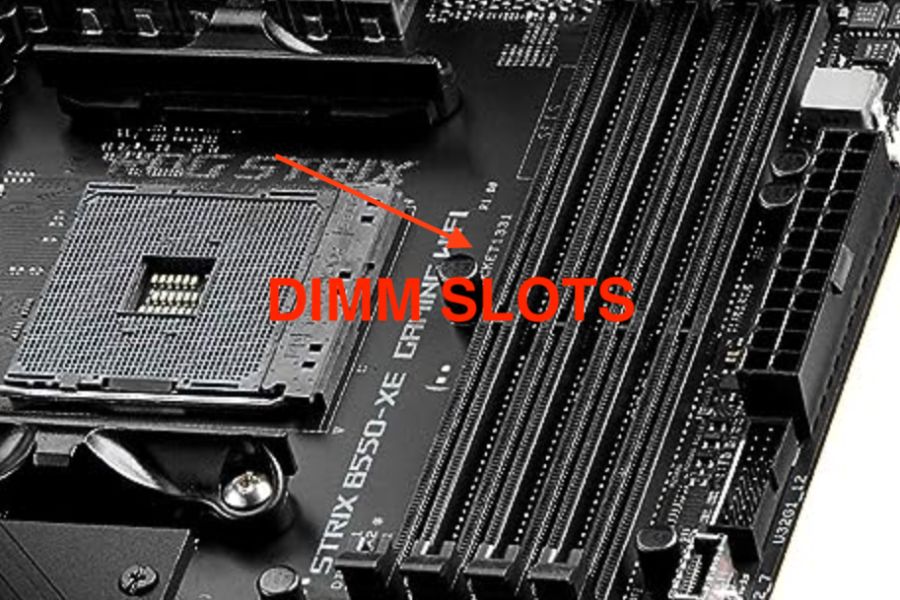
Furthermore, DIMM slots come in various forms, depending on the type and generation of memory they support. The two most common types are DDR (Double Data Rate) DIMMs and are classified by their generation, such as DDR3, DDR4, and DDR5. Each generation of DIMMs has distinct physical and electrical characteristics, making them incompatible with one another.
The Evolution of DIMM Slots
DIMM slots have evolved over the years, both in terms of physical design and performance capabilities. Understanding this evolution provides insight into the development of modern computer memory architecture.
Early DIMMs: In the early days of personal computing, Single In-Line Memory Modules (SIMMs) were prevalent. These modules had a single row of connectors and were used in pairs to achieve the desired memory capacity. As technology advanced, SIMMs were replaced by DIMMs due to their improved capabilities.
DDR and Beyond: The introduction of DDR memory marked a significant advancement in memory technology. DDR DIMMs had two rows of connectors and offered substantial performance improvements over their predecessors. DDR2, DDR3, DDR4, and DDR5 DIMMs continued to refine memory technology, delivering higher data transfer rates, lower power consumption, and increased capacity.
Types of DIMM Slots
DIMM slots come in various types and form factors, each catering to specific generations of memory modules. Here are some of the most common types:
DDR3 DIMM Slots: DDR3 DIMMs are characterized by their 240-pin connector design. They were widely used in computers from the mid-2000s to early 2010s. DDR3 DIMMs offer data transfer rates ranging from 800 MHz (DDR3-800) to 2133 MHz (DDR3-2133), making them suitable for a wide range of applications.
DDR4 DIMM Slots: DDR4 DIMMs feature a 288-pin connector design. They represent a substantial leap in performance over DDR3, with data transfer rates starting at 2133 MHz and going up to 3200 MHz (and beyond with overclocking). DDR4 memory is energy-efficient and has become the standard for most modern computer systems.
DDR5 DIMM Slots: DDR5 DIMMs, the latest generation at the time of writing, have 288 pins like DDR4 DIMMs but offer even higher data transfer rates, starting at 4800 MHz and potentially going much higher as the technology matures. DDR5 is designed to meet the demands of high-performance computing, including gaming, content creation, and data centers.
ECC and Non-ECC DIMMs: Some DIMM slots support Error-Correcting Code (ECC) memory, which is essential for mission-critical applications where memory errors are unacceptable. ECC DIMMs include an additional chip to detect and correct memory errors. Non-ECC DIMMs lack this error correction capability and are more common in consumer-grade systems.
SO-DIMM Slots: While DIMM slots are prevalent in desktop computers and servers, laptops and compact systems use a different type of slot called SO-DIMM (Small Outline Dual In-Line Memory Module). SO-DIMMs are smaller in size and have fewer pins (typically 260 pins for DDR4 and DDR5 SO-DIMMs). They offer similar functionality to standard DIMMs but are tailored to the space constraints of portable devices.
Significance of DIMM Slots
DIMM (Dual In-Line Memory Module) slots are often overlooked, yet they play a pivotal role in the overall performance and capabilities of a computer. These unassuming connectors on a motherboard are responsible for expanding a computer’s memory capacity, which, in turn, influences multitasking capabilities, application performance, and even gaming experiences. In this comprehensive exploration, we will check into the profound significance of DIMM slots and how they contribute to the functionality and efficiency of modern computing systems.
1Memory Expansion and Multitasking
The primary significance of DIMM slots lies in their ability to expand a computer’s memory, also known as RAM (Random Access Memory). RAM is a critical component of any computer system, as it temporarily stores data that the CPU (Central Processing Unit) and software applications require for quick access during their operation.
When you open a web browser, run a software application, or play a game, your computer loads data from your storage drive (e.g., SSD or HDD) into RAM. This process allows the CPU to access the required data rapidly, enabling smooth and responsive performance. With more RAM, a computer can store and access a larger amount of data simultaneously, facilitating efficient multitasking.
Imagine working on a complex project that involves running multiple software applications, editing large files, and browsing the internet simultaneously. If your computer has limited RAM, it may struggle to keep up, leading to sluggish performance and potentially causing applications to crash. By adding more RAM through DIMM slots, you can ensure that your computer can handle such demanding tasks effortlessly.
2Application Performance
The importance of DIMM slots becomes even more apparent when it comes to application performance. Many modern software applications, particularly multimedia and design software, demand a substantial amount of RAM to operate optimally. Without sufficient RAM, these applications may experience slow load times, delays in processing tasks, or even crashes.
For instance, video editing software, such as Adobe Premiere Pro or DaVinci Resolve, relies heavily on RAM for real-time video preview and smooth editing. Similarly, 3D rendering applications like Blender or Autodesk Maya require ample RAM to handle complex scenes and textures efficiently.
By populating DIMM slots with additional memory modules, you provide your computer with the resources it needs to run resource-intensive applications smoothly. This not only saves time but also enhances productivity and creativity for professionals and enthusiasts alike.
3Gaming Performance
Gamers are acutely aware of the significance of DIMM slots, especially when it comes to gaming performance. Modern video games, especially those with high-quality graphics and intricate environments, demand substantial RAM to deliver a seamless gaming experience.
When you play a game, your computer loads game assets (textures, models, audio, etc.) into RAM to ensure quick access during gameplay. If your computer’s RAM is insufficient, you may encounter stuttering, long loading times, or reduced graphics quality, as the system struggles to keep up with the game’s demands.
Adding more RAM through available DIMM slots can significantly enhance gaming performance. It allows you to play the latest games at higher resolutions and frame rates, enjoy smoother gameplay, and eliminate the risk of experiencing lag or frame drops during intense gaming sessions.
4Future-Proofing and System Longevity
Another aspect of the essence of DIMM slots is their role in future-proofing your computer and extending its longevity. As technology advances, software applications tend to become more resource-intensive. What may be considered ample RAM today could become insufficient in a few years as software evolves.
By investing in a motherboard with multiple DIMM slots and populating them with additional memory modules, you create room for future upgrades. When the time comes to enhance your system’s performance, you can simply add more RAM without replacing the entire motherboard or other components. This cost-effective approach ensures that your computer remains capable of handling the latest software and tasks for an extended period.
5Specialized Workloads and Servers
The significance of DIMM slots extends beyond consumer-grade computers to specialized workloads and servers. In environments where data integrity and reliability are paramount, Error-Correcting Code (ECC) memory, which requires specific DIMM slots, is crucial. ECC memory detects and corrects memory errors, preventing data corruption that can have serious consequences in critical applications, such as financial transactions, scientific simulations, and server hosting.
Servers, in particular, rely on the expandability of DIMM slots to meet the demands of multiple users and services simultaneously. Memory-intensive applications, virtualization, and database servers all benefit from ample RAM, ensuring smooth and responsive operations.
6Achieving Dual-Channel and Quad-Channel Memory Configurations
Many modern motherboards support dual-channel or quad-channel memory configurations through DIMM slots. This feature significantly impacts memory bandwidth and system performance. In a dual-channel configuration, two memory modules of the same size and speed are installed in matching DIMM slots. Similarly, a quad-channel configuration requires four matched modules.
Dual-channel and quad-channel configurations effectively double or quadruple the memory bandwidth, allowing data to be transferred more quickly between RAM and the CPU. This results in improved system responsiveness and the ability to handle memory-intensive tasks more efficiently.
7Virtualization and RAM Disk Creation
Virtualization, which allows you to run multiple operating systems or instances on a single physical machine, benefits immensely from the availability of ample RAM. Each virtual machine (VM) consumes a portion of the host system’s RAM, and additional DIMM slots make it possible to allocate sufficient memory to each VM without compromising performance.
Moreover, advanced users can leverage surplus RAM to create RAM disks, which are ultra-fast storage volumes entirely stored in system memory. RAM disks are used for tasks requiring lightning-fast data access, such as video editing, software development, and database caching.
Deciding Factors For DIMM Slots
As we know, DIMM slots are designed to accommodate memory modules, which are small circuit boards that contain semiconductor memory chips. Here are some key points about DIMM slots:
- Form Factor: DIMM slots are typically rectangular and have a specific form factor to match the type of memory they support. The most common types of DIMMs are DDR (Double Data Rate) DIMMs, which come in different generations like DDR3, DDR4, and DDR5. Each generation has its own physical design and electrical characteristics, so they are not compatible with each other.
- Capacity: DIMM slots can support a certain amount of memory capacity per slot, depending on the motherboard’s specifications. Common capacities include 4GB, 8GB, 16GB, 32GB, and more. Modern motherboards often have multiple DIMM slots, allowing you to install multiple memory modules and increase the total RAM capacity of your system.
- Dual-Channel and Quad-Channel: Many motherboards support dual-channel or quad-channel memory configurations. This means that you should install memory modules in pairs or groups of four to take advantage of the increased memory bandwidth provided by these configurations. The motherboard’s manual will specify the recommended memory module configurations.
- Speed and Timing: DIMM slots are designed to work with memory modules of specific speeds (measured in MHz or GHz) and timings (CAS latency and other timings). It’s important to match the memory modules with the motherboard’s supported speed and timing specifications for optimal performance.
- ECC and Non-ECC: Some motherboards support Error-Correcting Code (ECC) memory, which is a type of memory used in servers and workstations to detect and correct memory errors. ECC memory modules have an extra chip for error correction. Non-ECC memory, on the other hand, is more common in consumer-grade systems and lacks error correction.
- Insertion: Installing memory modules into DIMM slots is a relatively straightforward process. You align the notches on the memory module with the notches in the DIMM slot and gently press down until the latches on both sides click into place, securing the module.
- Upgradeability: DIMM slots provide a convenient way to upgrade a computer’s memory. If you want to add more RAM to your system, you can simply purchase compatible memory modules and install them in the available DIMM slots. However, it’s essential to check your motherboard’s specifications to ensure compatibility with the memory you intend to install.
The Verdict
In conclusion, the significance of DIMM slots cannot be overstated when it comes to optimizing computer performance and capabilities. These unassuming connectors, often taken for granted, enable the expansion of RAM, which directly impacts multitasking capabilities, application performance, and gaming experiences.
Whether you are a casual user looking to improve your everyday computing experience or a professional seeking to enhance productivity, understanding the role of DIMM slots and making informed decisions about memory upgrades is crucial. DIMM slots not only empower your computer’s present performance but also pave the way for future enhancements, ensuring that your system remains capable of handling evolving software demands.
From gaming to content creation, from servers to specialized workloads, the significance of DIMM slots touches every aspect of modern computing, making them an integral part of the technology landscape. Overall, DIMM slots are essential components on a motherboard that allow you to install and upgrade your computer’s RAM, helping to improve its performance and multitasking capabilities.